




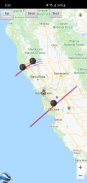





ISS Transit Prediction

ISS Transit Prediction介绍
该应用程序生成国际空间站 (ISS) 太阳、月球和行星凌日预测。
用户指定一个位置,其中包括纬度、经度和海拔。该应用程序下载最新的轨道信息。该应用程序生成一个交通预测地图,其中包含指定警报半径内每个交通的预测路径。
仅限专业版:指定并保存多个位置、保存多个预测地图以供以后查看、将交通添加到日历、使用 Google 地球查看地图、用户指定的两行元素。无广告。
仅专业版:可在应用程序内购买:解锁其他卫星:计算任何卫星的凌日,包括天宫空间站和哈勃太空望远镜。
用户界面
主屏幕提供 5 个按钮:
•位置 - 按此按钮添加或选择预测生成位置
•卫星 - 按此按钮更改中转卫星(仅限专业版,需要应用内购买)
•双线元素(TLE) - 按此按钮下载轨道元素
•生成预测 - 按此按钮开始预测生成
•查看预测 - 按此按钮可查看预测图或文本文件
选项菜单提供以下内容:
•位置 - 按下可添加、选择、编辑或删除已保存的位置(仅限专业版)
•预测 - 按下可查看、共享或删除已保存的预测地图(仅限专业版)
•设置-按下可设置用户首选项
•DEM 文件 - 按此按钮列出或删除下载的数字高程模型 (DEM) 数据
•帮助-按下可显示此帮助页面
•关于 - 按下可显示应用程序版本、制作人员和链接
地点
通过单击主屏幕上的“位置”按钮来添加命名的观察位置。
可以通过以下任一方法输入位置坐标:
•手动- 在文本框中输入纬度、经度和海拔。正值代表北部和东部,负值代表南部和西部。根据当前预测单位设置,可以以海拔米或英尺为单位输入海拔。
•搜索- 按搜索按钮搜索位置。
•地图输入- 使用地图缩放和平移到某个位置。按设置按钮在文本框中设置位置名称、坐标和高程。使用指定的高程数据源设置检索当前坐标的高程。通过切换“地图/卫星”按钮在地图和卫星模式之间切换。
•GPS - 通过按GPS 按钮,应用程序使用GPS 来获取位置坐标和海拔。
使用可从选项菜单访问的位置页面来编辑和删除已保存的位置。 (仅限专业版)
生成预测
输入位置并下载 TLE 后,按“生成预测”按钮开始生成预测。进度条指示完成该过程需要多长时间。根据您的处理器速度,生成预测可能需要几分钟的时间。按取消按钮将取消预测。
观看预测
预测生成完成后,可以查看预测图或文本文件。按“查看预测”按钮将显示之前生成的预测图。地图视图中的文本按钮显示预测文本。地图/卫星按钮在地图模式和卫星模式之间切换。
在地图视图中,按 Google 地球按钮可在 Google 地球(仅限专业版)中查看地图。按保存按钮保存预测以供以后查看(仅限专业版)。
在交通信息窗口中,按添加到日历按钮以创建日历事件(仅限专业版)。
使用可从选项菜单访问的预测页面查看、共享和删除以前保存的预测地图(仅限专业版)。
权限
位置:仅当在位置输入期间选择 GPS 选项时才需要
























